遇到以下错误提示:
PHP script '/www/wwwroot/www.huiyi521.com/wp-content/themes/ripro/inc/class/core.class.php' is protected by SourceGuardian and requires a SourceGuardian loader 'ixed.7.0.lin' to be installed.
1) Click here to download the required 'ixed.7.0.lin' loader from the SourceGuardian site
2) Install the loader to /www/server/php/70/lib/php/extensions/no-debug-non-zts-20151012
3) Edit /www/server/php/70/etc/php.ini and add 'extension=ixed.7.0.lin' directive
4) Restart the web server
1.打开宝塔面板,找到扩展的php版本。进入设置
2. 在设置里的安装拓展选项 找到sg11 点击安装
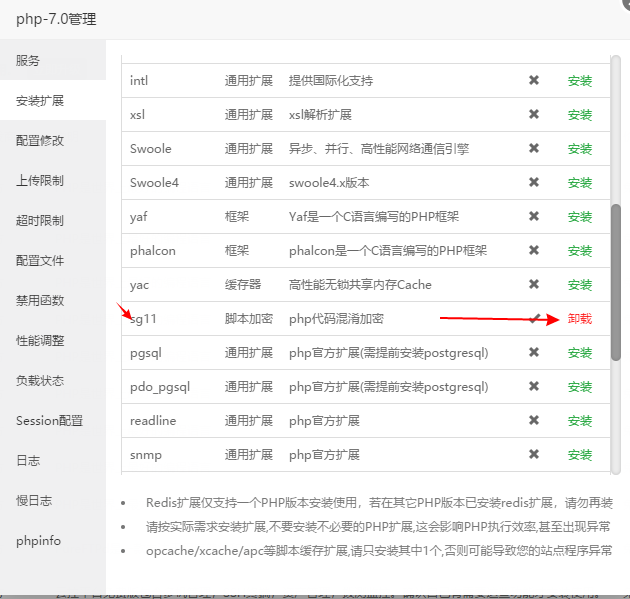
3. 安装完成后,记得重启下php服务





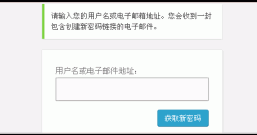


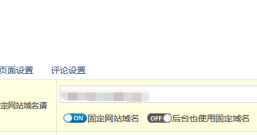
![修改后台编辑器上传视频的[video]短代码为video标签 支持小程序视频播放](https://yunxdzsw.com/zb_users/theme/zbpNana/template/timthumb.php?src=https://yunxdzsw.com/zb_users/theme/zbpNana/image/random/9.jpg&w=257&h=135&zc=1)

发表评论